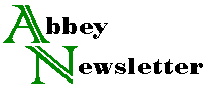
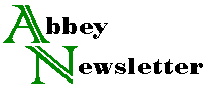
The Moravian Music Foundation of Winston-Salem, North Carolina, uses the program dBase III to manage information generated by its new preservation program. The author was hired last March to plan and implement a three-year program of conservation for a collection of 6,500 eighteenth and nineteenth century music manuscripts and 5,000 early imprints. The first step taken was to conduct a survey of the collections. Conducting a survey using a written form generates quite a bit of information and paperwork; and while surveys are good conservation procedures, the resulting information is difficult to access after the initial work is done, because the conservator must go through each form to discover the status of each item. One would suspect that computer software had a solution equal to the problem.
In this case, dBase III has been the answer. dBase III is a data management program produced by Ashton-Tate (Culver City, CA) and designed primarily for the business community. However, both the business world and the library world have the similar problem of managing data files, so it is not difficult to apply the program to a library situation. Basic system requirements to run the software are:
1) IBM PC or XT or 100% IBM-compatible computer
2) Minimum 256K bytes memory
3) PC DOS 2.0
dBase III handles data in a fashion similar to a file folder. Each file has a name within the file are individual records each record consists of fields which contain the data.
The Moravian Music Foundation' holdings are composed of a number of individual collections. Therefore each file created is named after the collection whose survey data it holds. Figure 1 displays the structure for the file MARTIN, which contains conservation survey information about the Moravian Music Foundation's Martin Collection.
Press the Fl key for help
Type a command (or ASSIST) and press the return key (DY).
. use martin
. list structure
Structure for database A:martin.dbf
Number of data records 26Date of last update: 06/27/85
Field | Field name | Type | Width |
1 | SHELFMARK | Character | 10 |
2 | PH | Character | 5 |
3 | REMARKS | Memo | 10 |
4 | LENGTH | Character | 5 |
5 | BOUND | Logical | 1 |
6 | PAPER | Logical | 1 |
7 | INK | Logical | 1 |
8 | PENCIL | Logical | 1 |
9 | CONDITION | Character | 8 |
10 | ACTION | Character | 8 |
11 | DATE | Date | 8 |
** Total ** | 59 | ||
Fig. 1. Structure of the file MARTIN
In order to set up the file MARTIN, one must issue the command create. dBase III is a menu-driven program; therefore, once a command is issued, dBase III will walk the user through the construction of a file. After the command create is issued, dBase III will ask the user to name the file. Next the user must name and define the and width of the fields. Up to 128 fields can be placed in a record. Field names can be up to ten characters log and one of five types: character, numerical, memo, logical and date. In character fields, both letters and numbers can be entered; in numerical fields, numbers only; in logical fields, replies to yes/no questions; in date fields, the date of entry; and in memo fields, the word "memo," which refers the user to separate entries up to 4,000 characters long (approximately two screens).
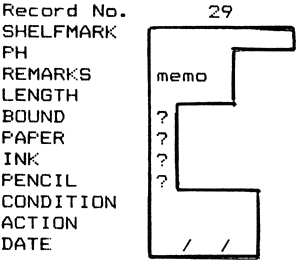
Fig. 2. Blank record showing data fields highlighted on screen
Figure 2 is an example of what a blank record looks like before data has been added. Individual fields are highlighted, thus making the field length limitations clear. The next step is to append or input data by adding the appropriate information for the item being surveyed. Figures 3a and 3b are examples of the parts of a completed record. In Figure 3a, the call number is shown in the first highlighted field; Field 2 lists the pH; Field 3 alerts the operator to the remarks shown in the memo field (Figure 3b), which is entered by depressing a function key. Field 4 is the LENGTH (the foliation or pagination); BOUND, PAPER, INK and PENCIL are logical fields requiring only a yes or no answer. In the fields CONDITION and ACTION, abbreviations have been used in order to save memory space. IS, under CONDITION, indicates that the item surveyed has ink burn stains and is soiled. 1X, under ACTION, indicates the item requires deacidification and cleaning. The final field, DATE, gives the date of the survey.
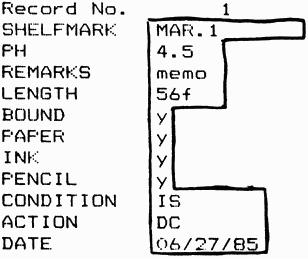
Fig. 3a. Example of a completed record
dBASE Word Processor
first four leaves have been used as a scrap book--clippings will require removal--attempt to perform in-house; spine has pulled away from text block: paper is soiled and dark; f39 to end is blank: 21 x 17 cm.
Fig. 3b. Example of a completed memo field
After the survey is completed and the conservator is ready to perform restorative work, one of several simple commands can be used to retrieve items which require work. One of the simplest is the display command, which, when coupled with field names and the symbols < > or=, or both, can pull together the needed information. For example, if the conservator wishes to have a list of all items that require deacidification, the command "Display shelfmark, pH for pH <'6.0'" would pull together a list of all items having a pH below 6.0, with their call numbers ("shelfmarks"). From that list the conservator would know which items to deacidify without having to examine each individual record (Fig. 4).
. display shelfmark, ph for ph < "6.0"
| Record# | shelfmark | ph |
| 1 | MAR. 1 | 4.5 |
| 2 | MAR. 2 | 4.5 |
| 3 | MAR. 3 | 4.0 |
| 4 | MAR. 4 | 5.5 |
| 5 | MAR. 5 | 4.5 |
| 7 | MAR. 7 | 4.0 |
| 9 | MAR. 9 | 5.0 |
| 11 | MAR. 11 | 4.5 |
| 12 | MAR. 12 | 4.0 |
| 13 | MAR. 13 | 5.0 |
| 15 | MAR. 15 | 4.5 |
| 18 | MAR. 18 | 5.0 |
| 20 | MAR. 20 | 5.0 |
| 21 | MAR. 21 | 4.5 |
| 25 | MAR. 25 | 4.5 |
| 26 | MAR. 26 | 4.5 |
| 27 | MAR. 27 | 4.5 |
Fig. 4. List of items requiring deacidification
If the entire file must be examined, the browse command will bring it onto the screen. The user can shift the records up and down and from side to side in order to view all the data (Fig. 5).
Record No. 1 martin
| SHELFMARK | PH | REMARKS | LENGTH | BOUND | PAPER | INK | PENCIL | CONDITION | ACTION |
| MAR. 1 | 4.5 | memo | 56f | y | y | y | y | IS | DC |
| MAR. 2 | 4.5 | memo | 8f | y | y | y | n | IS | DC |
| MAR. 3 | 4.0 | memo | 10f | y | y | y | n | IS | DC |
| MAR. 4 | 5.5 | memo | 12p. | n | y | y | n | S | C |
| MAR. 5 | 4.5 | memo | 2f | n | y | y | n | S | DC |
| MAR. 6 | 6.0 | memo | 6p. | n | y | y | n | TS | LC |
| MAR. 7 | 4.0 | memo | 13f | n | y | y | n | TIS | DLC |
| MAR. 8 | 6.0 | memo | 66p. | n | y | y | n | ||
| MAR. 9 | 5.0 | memo | 10p. | n | y | y | n | S | DC |
| MAR. 10 | 6.0 | memo | @9Op. | n | y | y | n | S | C |
| MAR. 11 | 4.5 | memo | 18p. | n | y | y | n | S | DC |
| MAR. 12 | 4.0 | memo | 8p. | n | y | y | n | S | DC |
| MAR. 13 | 5.0 | memo | 6f | n | y | y | n | S | DC |
| MAR. 14 | 6.5 | memo | 10p. | n | y | y | n | S | C |
| MAR. 15 | 4.5 | memo | 2f | n | y | y | n | S | DC |
| MAR. 16 | 6.0 | memo | 12p. | n | y | y | n | S | C |
| MAR. 17 | 6.0 | memo | 12p. | n | y | y | n | S | D |
Fig. 5. Example of display shown in response to the browse command. t="torn", L "needs leaf repair."
After conservation work has been performed, the records can then be updated by using the edit command. Edit allows the user to go back into the individual records and change information. Other helpful commands are:
Sort: Reorders data files into any desired combination by physically rearranging records in the file
Index: Indexes files on individual fields to separate files (a much faster process than sort)
The above description only covers a small portion of the work capacity available from dBase III. dBase III is user friendly--merely read the program manual. While this system may not be ideal for all conservation work, it has certainly worked well for the Moravian Music Foundation.