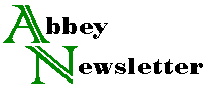
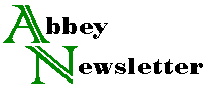
Reprinted with permission from Disaster Recovery Journal, April-June 1994, p. 77. The author is employed at Data Retrieval Services, Inc., Clearwater, Florida.
When you think of "lost data," you might immediately think of a natural disaster such as a fire, flood or earthquake that has completely destroyed your office and left your computer in ruins.
More than 80% of the damaged drives that have been recovered had suffered damage from simple, common problems that could have been prevented if the company had a good, simple foolproof data backup system.
Every drive has a normal lifespan, and it is always a question of when it will fail, not a question of if.
When a disgruntled employee left a large company, he decided to leave behind more than just a messy desk. A virus was left on the company's computer that slowly and methodically latched itself to all the company programs. Another employee encrypted all of the company data files and left with the only known password.
Human error also plays a major role in causing the loss of computer data. One company was confident that they had a very fail-safe backup system in place only to discover that when their computer failed and they reinstalled data from the tape backups, that the only files that were saved were the program files, and no data files had been backed up.
Another company employee always backed up each night to a cartridge tape and very carefully used the same tape over and over to back up data onto. Then tragedy hit; the drive failed just as she was backing up the data to the only tape cartridge and all data was lost. You see, the first thing a tape does during the backup process is to erase all the data on the tape from the last backup, and as it was reading data, the computer's drive failed.
A major corporation kept nine sets of backup disk packs with duplicate information on them so as to prevent any kind of data loss. The tenth was kept in a locked vault. When the computer's drive failed, the technician very carefully got a backup pack and placed it in the damaged drive, found the backup didn't work, got another, and another, then another, still another. Failing all nine packs, he very cleverly got the combination to the vault, removed the final pack, put that one on the drive and actually ruined all ten backup packs due to the fact that the damaged head from the bad drive continued to crash every backup in the house. Almost unbelievable, isn't it?
A firm's secretary was anxious to use a friend's program and was installing it as a "surprise" for her boss. The "friend" told her how to install the unauthorized copy of the software, and she proceeded to overwrite all the data on the computer's drive and destroy all the company's actual data.
A company's drive failed and an employee decided to recover the data himself. He proceeded to use one commercial recovery program after another, leaving the drive overwritten with computer solutions instead of recovering the actual "lost" data.
When a computer repair company received a customer's drive, the customer asked them to upgrade the computer and transfer the data from the old drive to the new one. The technician placed the old drive on the corner of the table, and it fell to the floor, knocking all the drive's platters out of alignment. There were no backups.
When the external disk drive sat happily atop an air conditioner, it happily vibrated itself to the edge of the unit and at the end of each week, the employee would resituate it at the center, until he was out sick for a few days and it happily vibrated itself onto the floor.
All of the above disasters could have been prevented if a good, reliable backup system was in place and operating.
There are just a few backup tips you need to know about when instituting a backup plan:
A growing amount of conservation and preservation information is being stored on computers, making it vulnerable to accident, disaster and vandalism. This includes disaster plans, conservation records, and other important information. Although the experts who tend an institution's mainframe or LAN have the main responsibility for protecting the institution's electronic records, they cannot cover everything. Furthermore, not everyone works in an institution with experts on call.
Similar articles appeared recently in the July issue of the magazine Compuserve and in Vol. 14 #6 of the 501 (c) (3) Monthly Letter. They recommended the following precautions, in addition to those in the Disaster Recovery Journal.